Getting started
JS Bin is a tool for experimenting with web languages. In particular HTML, CSS and JavaScript, but JS Bin also supports other languages too (like Markdown, Jade and Sass).
JS Bin is ultimately a code sharing site. Along with the code, the complete output of the code is also shared with other developers, colleagues and/or students. As you type into one of the editor “panels”, you and anyone watching your bin will see the output being generated in real-time in the output panel.
There’s many features tucked away inside JS Bin, but our design principle is that everyone gets a cursor. So when you arrive for the first time, you’ll be greeted with an initial start HTML page and very little else (though you can customise your default code).
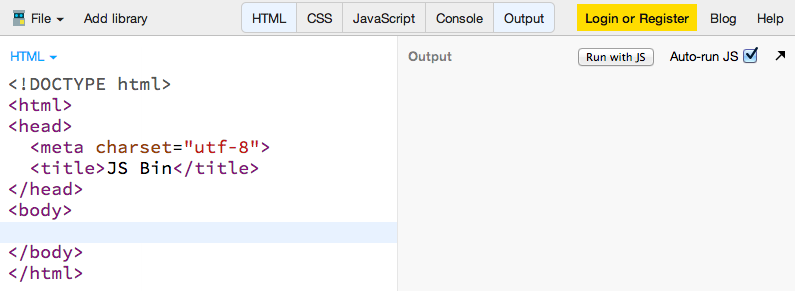
As soon as you start typing your code is saved, and you’ll be given a URL. We even try our best to make them pronounceable! You’ve created your first bin. A bin is the name we refer to the thing you’ve saved on JS Bin.
Sharing
Now you can share this URL with anyone else, either for them to see your work, or help you improve on it. There’s a few ways to view that bin too if you click “Share” and select the configuration and URL you want to share:
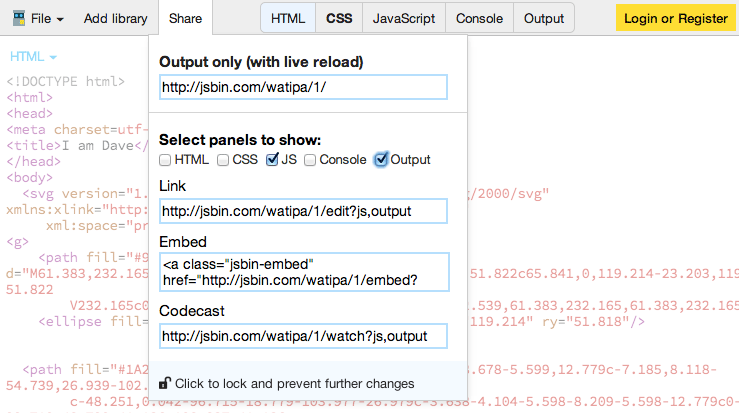
If you share a URL to your bin, others can view the code and the output. Others can also clone your work to make their own changes and experiments (but of course your work remains entirely intact).
Registering
If you register (which is free and simple), your profile will remember which bins you created, but also give you a shortcut URL that always takes you to the last bin you worked on.
For instance, if your username was “Dave”, your last bin URL is: http://jsbin.com/dave/last and to edit it’s http://jsbin.com/dave/last/edit.
Finding out more
- The JS Bin blog - where we’ll post what we’ve released that week and useful information about JS Bin
- Twitter - posting alerts or replying to your quick questions
- Videos - a growing collection of video tutorials
- Issues, bugs and ideas - if you have a problem or suggestion, we always want to hear
❤️ Love JS Bin?
Support this open source project today, and help it continue to run for another decade 🎂